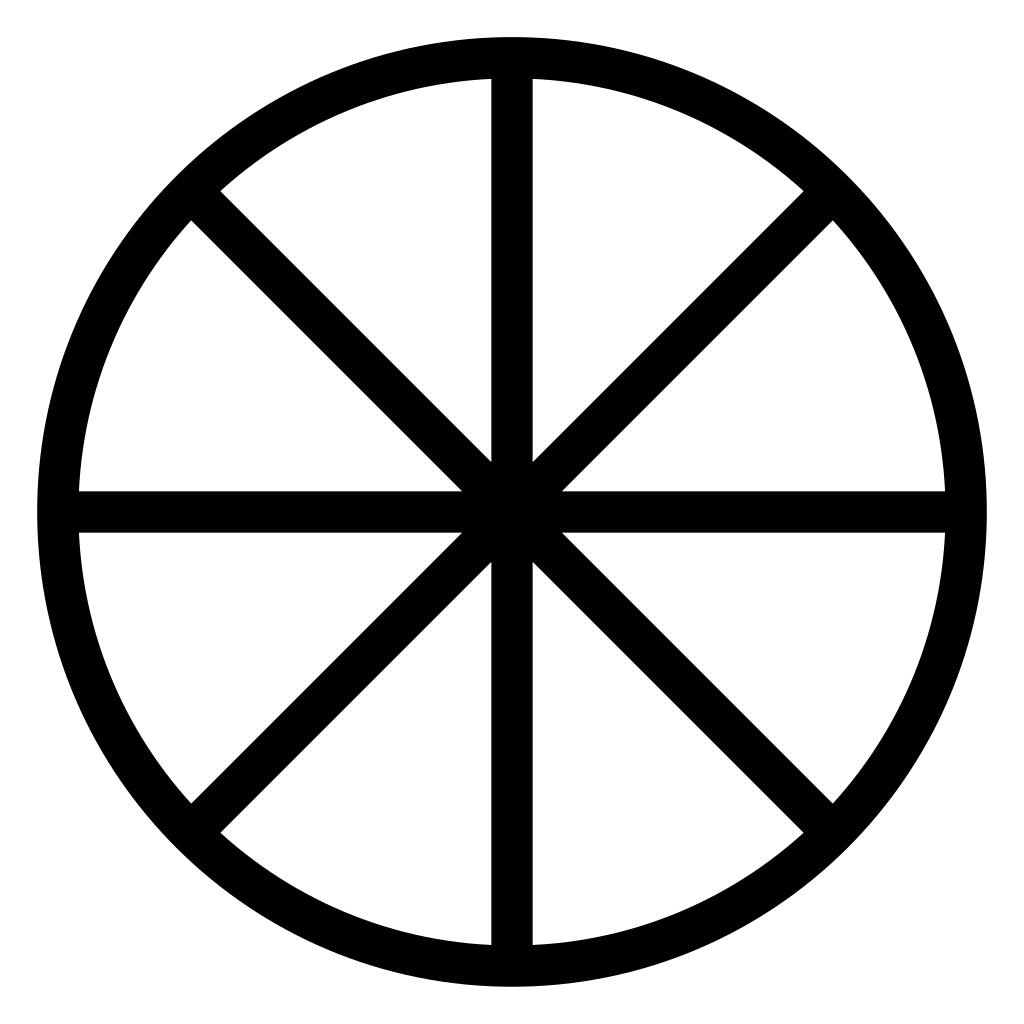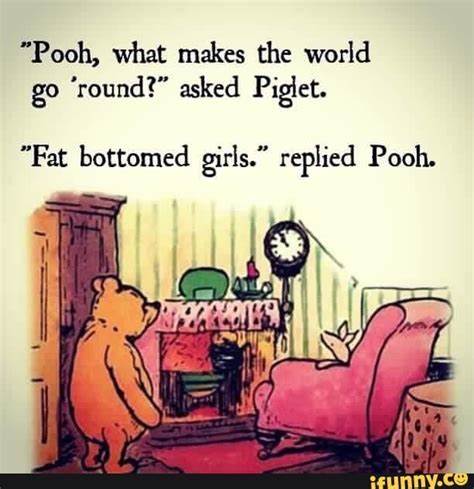I’m sure there are countless apps out there that are incredibly cool, interesting, or useful, but just haven’t hit the mainstream yet. Maybe it’s a productivity tool that’s boosted your efficiency, a unique game that’s kept you entertained for hours, or a niche app that’s catered perfectly to one of your hobbies or interests.
What are some Android hidden gem apps that you’ve used a bunch or think it’s really cool/interesting/useful?
Please share your recommendations, and if possible, a brief description of what the app does and why you find it so valuable.
Looking forward to uncovering some hidden treasures in the Android app world. Thanks in advance for your suggestions!
Niagara is by far my favorite launcher these days
I use it with Frequaw as the only widget to launch the apps I use the most
I rue the day Identiconizer falls behind on API versions and I won’t be able to install it on new phones anymore. Having identicons for contacts I don’t have photos for is just so much nicer than the plain letters.
Living Worlds has gorgeous low-power animated wallpapers
AlmostTI stops me from needing to learn how to use a newer calculator than the TI-84
I keep hearing good things about Niagara, but it seems like such a shift from what I’m used to
It’s very different but it’s so much faster to access the drawer and Frequaw covers 95% of what I used my home screen for
Loving identiconizer! Thanks!
My favorite style is “Contemporary” then I set the background to #01FFFFFF
deleted by creator
Joplin https://joplinapp.org/ It is a free an open source note taking app similar to Evernote. You can keep your data on a cloud service (such as Dropbox) to keep your notes in sync between Android, Windows, Linux and IOS or you can pay for Joplin Cloud storage.
Why has every note app gone into the cloud.
Like its hard to find a note app that doesn’t try to get me to sign up and subscribe to features. I just want to take notes like I’m a PI investigating people at my local mall
It’s a desktop app, but can sync with self-hosted cloud servers. It’s also literally just text/markdown files.
You can use Joplin without any cloud sync at all and the notes just stay on your one device.
You can also use Syncthing to keep your notes synchronized across multiple devices. Syncthing is an app that does just that (keep files synchronized in the background).
Mobilism for pirating the apps in question
You can just search for APKs on androids. You wouldn’t believe what’s already out there.
Fit Notes - simple lifting progress app that i’ve been using for years. On play store.
Kvaesitso - launcher on fdroid. Has become my favorite launcher.
Some foss music apps i like:
Seeker - for downloads
Metro - for playing downloaded music
Vimusic, blackhole, innertune or spotube - for streaming
I’ve mostly been using Spotube, its awesome!
-Andor’s Trail
a free game on f-droid, a roguelike with a plot and very pretty
-Currency
an open source app to quickly see exchange rates between different currencies, lightning fast
-Invizible Pro
TOR access that I use on public wifi for protection
-Gadgetbridge
Lightweight and good app for use with smartwatches/bands
-Lolisnatcher
Great booruapp that supports everything I threw at it.
-Newpipe Sponsorblock
A fork of the popular youtube alternative that supports the sponsorblock extension since the original devs are against it.
SDR++ https://github.com/AlexandreRouma/SDRPlusPlus
Though you’ll need additional hardware.The best general-use SDR program available on Android. The other apps are just very limited mobile apps, but this gives a full desktop experience. It does support less devices than on desktop, but that’s fine. You can run it as server on desktop, and connect to the SDR++ server on your phone.
Here’s a screenshot:

In the screenshot, it’s connected to SDR++ server running on my laptop, to which I have connected RSP1. I couldn’t use the RSP1 with SDR++ on Android directly, as it requires proprietary API. But I could for example use RTL-SDR, the most popular SDR. Or maybe Airspy, Airspy HF+, HackRF or Hermes. It can also connect (network) to PlutoSDR, RFspace, RTL-TCP, SDR++ and SpyServer.But there’s more awesome SDR programs available for Android:
-
SatDump for satellite data processing
-
SDRAngel which tries to do as much as possible in single program (there’s no scaling settings, so prepare a stylus or mouse)
-
Welle.io for receiving DAB/DAB+ radio
-
RTL-SDR driver allows you to run RTL-TCP server on the phone. It’s also used as a driver by many other apps.
Haha, an old friend of mine created SDR’++
-
I’m not so up on what’s new and such, and I’ve really enjoyed a few games I’ve downloaded:
(Obligatory apology for any link or format issues. On mobile and first time posting.)
Scalak. You rotate and move blocks and pieces around to try to match up edges. Hard to explain. Kind of like the baby’s “put the square in the square hole” toy except for adults. It’s got really nice, calming music, so it’s nice to play before bed or offline on the plane.
MultiSudoku. Off-line sudoku that has five sudoku squares (?) attached together.
Word Hero. I love word games and this has been my favourite. It’s basically Boggle and after each game, it ranks the scores from everyone around the world who played the same game as you. Been playing this for years. Unfortunately online only.
Burnable Garbage Day. Earth has completely filled with rubbish, and a cleaning robot has woken up from a deep slumber to find out why the planet has become this way. Originally a Japanese game so the translations are a bit dodgy, but it’s a really fun play. I think it can be played offline. It’s been a while since I’ve played this.
Mahjong 13 Tiles. The only actual mahjong game I could find that isn’t like the old Windows tile matching game. This is the gambling version where there is no money bets, but you can play against bots. It’s been ages since I’ve played this so I can’t remember if it’s online or offline or if you can play against real people.
Dingbats. Guessing famous idioms from drawings. Can be played offline.
Quell Reflect. Moving a bubble around to capture all the gems. The puzzles get harder as you progress. Can be played offline.
Influence. You start with one cell (think Chinese checkers) and you keep spreading your influence to conquer the other players. Can be played off-line.
What the Forecast. Obnoxious, rude weather app.
Whicons. Minimalist white icon pack for Android.
BirdNET. Identifies birds by their call. I’ve used this in Canada and Australia.
Plant Net. Same thing as BirdNET but photos of plants. Also can confirm it works in Canada and Australia.
Edit: Forgot one game, Slitherlink. I set it to easy and listen to podcasts in the background to wind down at the end of the night. Each hexagon (or whichever shape you choose) has a number, and each number represents the max number of sides that can be selected. Eventually the entire board is connected via one line. You’ll have to read the description, it’s the best description I can give, albeit not a very good one.
Edit edit: This is what happens when I haven’t had my coffee yet. Kakuro is another numbers game like sudoku.
Installed a couple of those to try. Thanks for sharing
Skalak sounds like someone got tired of solving the eternity II puzzle.
NeverTooManyBooks.
I have several books cases and shelves where I store books, this has helped me a lot to have a catalogue of them.
I just scan the book code, the app gets book info, and I assign it to a place where it is physically stored, like, bookcase 1 in office room, shelf 3 on main room, etc.
I have it installed from Droid-ify which is like an app to have more sources for f-Droid.
https://apt.izzysoft.de/fdroid/index/apk/com.hardbacknutter.nevertoomanybooks
Doing inventory of your physical stuff seems like a chore, but a very rewarding one for sure.
This is a pretty neat idea to be honest, I wonder if it exists for other kinds of media?
deleted by creator
Yeah, I have actually thought about using paperless as well, but just the idea of beginning keeps me away lol.
I also think it is a chore because inventory used to be one of my work functions in a former job.
Ooh, saving this for later. I’m gradually reclaiming all our books from storage and this sounds very handy. Thanks for the tip!
This is incredible. I’ve been looking for something exactly like this. Thank you!!
Also I want to recommend Birday, it is a very simple birthday manager, and you can import birthdays from your calendars.
I intend to use this to remember birthdays and actually call people on their phones.
https://play.google.com/store/apps/details?id=com.minar.birday
Localsend - it’s like airdrop but for android, linux, windows, and mac.
The built-in Nearby Share has a desktop client from Google now if you have a phone that supports it
Gravity Screen.
https://play.google.com/store/apps/details?id=com.plexnor.gravityscreenofffree
Screen turns off when you put your phone into your pocket. No more pocket dials etc.
Might not work on newest devices.
I remember that one! I used it for quite a while on one of my old devices
Did you replace it with something? Or maybe newer devices are a bit smarter and it’s not necessary.
Yeah that’s mainly the reason. Most new phones (I think for at least 5 years now?) Have the function to detect being in a pocket. Mainly through the brightness sensor.
No, I don’t think I replaced it. If I remember correctly, I think I ended up having some small nitpick with it, so I uninstalled it or did something different. I still remember it fondly, however.
I did this with automate, it checks the proximity sensor, then it checks device orientation against set values (so it knows its upside down)
It’s just fun for me to make this logic myself in automate, no real reason to do it this way unless you just WANT to.
deleted by creator
Nice.
Yes, automate is good.
My Realme phone will probably kill such an app though. It kills tasker even when told not to.
yeah this app is not compatible with this device
X-plore file manager. I’ve been using it since UIQ days.
If you are not streaming music, but play your local library - PowerAmp.
Accubattery
X-Plore is amazing. Especially the FTP server is so useful, there simply is no easier way of moving files between devices.
And they provide a native SmartTV app you can control with the remote, it’s excellent.
I’ve been using Ghost Commander, but I might give that a whirl
I feel like poweramp has a mind of its own on whether or not it wants to actually shuffle your music. Whenever I put my music on shuffle, it’ll shuffle the songs, but then it’ll just play an entire album in order.
There are separate options for shuffling songs and categories (albums, artists, folders, genre, etc) and you can toggle them independently of each other.
Blackplayer > PowerAmp
Fight me.
Shuttle > all of them fight me
Pulsar music player
I’m in a fighting mood. I wanna beat up both of you.
Winamp. Everybody line up so I can just run down the row while holding my fist at face hight.
Winamp will bring the llama to whip all your asses!
Gonemad Classic is unbeatable imho, and I tried them all.
blackplayer used to be my favorite but it’s not as actively developed as it once was.
It’s already all the way developed!
Tidy panel 3 for hiding un-dismissable notifications from notification panel (for my Samsung phone). Icon pack studio for generating custom icon packs.
I have a Samsung and it’s not a problem anymore but in the Note 4 days I would get 50+ notifications a day to give access to Samsung calendar and then when I force removed the app it held a notification there about a calendar issue.
I keep my phone on dnd 24/7 and for some reason in Samsung there will be an un-dismissable notification for that which would also show up in the top of my phone. I found this super annoying so tidy panel 3 is great for hiding this. This wasn’t a problem on my old stock android phone.