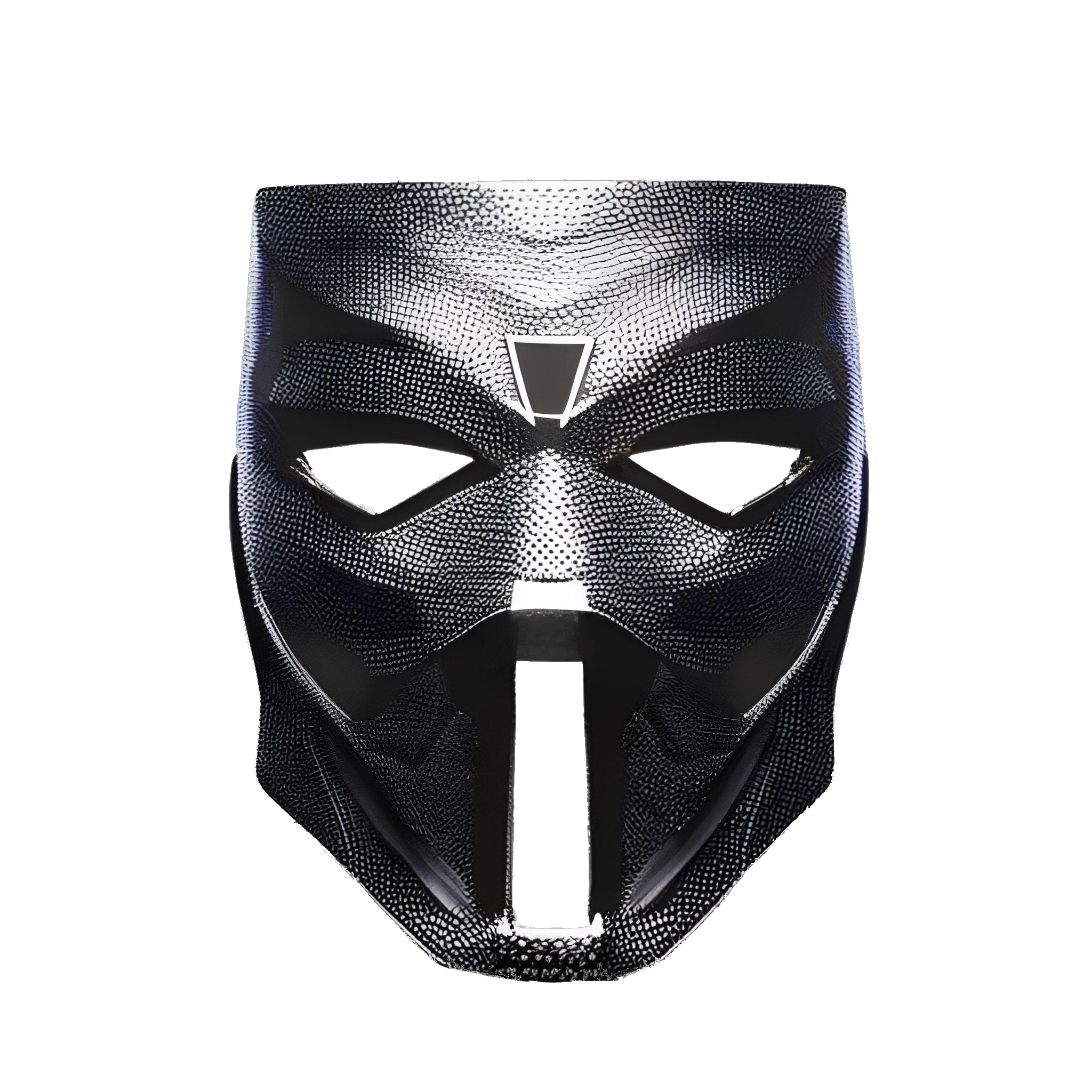For this new year, I’d like to learn the skills necessary to self host. Specifically, I would like to eventually be able to self host Nextcloud, Jellyfin and possibly my email server too.
I’ve have a basic level understanding of Python and Kotlin. Now I’m in the process of learning Linux through a virtual machine because I know Linux is better suited for self hosting.
Should I stick with Python? Or is JavaScript (or maybe Ruby) better suited for that purpose? I’m more than happy to learn a new language, but I’m unsure on which is better suited.
And if you could start again in your self hosting journey, what would you do differently? :)
EDIT: I wasn’t expecting all these wonderful replies. You’re all very kind people to share so much with me :)
The consensus seems to be that hosting your own email server might be a lot, so I might leave that as future project. But for Nextcloud and Jellyfin I saw a lot of great tips! I forgot to mention that ideally I would like to have Nextcloud available for multiple users (ie. family memebers) so indeed learning some basic networking/firewalling seems the bare minimum.
I also promise that I will carefully read the manuals!
I would caution against self hosting email long term. It’s fine for the educational value but there’s a lot of annoying obstacles you can encounter repeatedly even after everything is established.
If you have a VM, there is no need for docker. Start by installing ssh. Enable public key auth. Disable password authentication. Set up fail2ban with ssh. Set up ufw. Set up nextcloud. Avoid hosting your own mail, that’s another level of complexity. If you really need it, try mailcow.
If you have all that and didn’t touch a GUI on your way, you’re good to go.
Absolutely can and should use docker in a VM. ☺️
I would not run anything outside of docker honestly. Docker is so much easier to setup and maintain.
You don’t need to be a programmer to selfhost.
The most important “skills” to have if you want to selfhost imo are:
-
Basic Networking knowledge
-
Basic Linux knowledge
-
Basic docker/docker compose knowledge
But I’d say to not get lost in the papers and just jump right in. Imo, the best way to learn how to selfhost is to just… Do it. Most everything is free and fairly well documented
Perseverance
Totally agree! I’m not a programmer and I have several services running in my home server. I’m just curious and have used Linux for a decade as a normal user. With just these 3 basic knowledge skills you’re good to go.
Where’d you learn Docker basics? I pretty much have no clue what’s going on every time I try to even start.
https://docker-curriculum.com/
Best resource I found so far. I tried docker’s tutorial but it was not good at all.
-
I think if you have a mini PC or something you don’t mins installing server specific OS on, proxmox VE is pretty great. It can be a bit of a headache depending on what you want to do but it also makes expanding your self hosting super easy/fun.
Proxmox let’s you created virtual machines or containers and easily manage them.
Currently I run a mini PC.(Beelinks are great for this and pretty cheap with more power than a raspberry pi)
- Proxmox VE as the operating system
- Jellyfin as my media server
- looking to install home assistant and some others as well.
- Tail scale to use as a VPN into my network privately from anywhere.
Simplest set up? No. But I also just started self hosting. You’re gonna hit some.headaches regardless but it’s also extremely rewarding and I’ve learned alot.
Edit: if you’re only wanting to run one thing (say jellyfin) . A raspberry pi with tail scale and jellyfin is how I started. Works just fine.
Dude it sounds you’re over skilled for the job. You just need to read some guides and you probably know already how networking works, very basic linux commands, linux folder structures, and then the concept of docker - primarily how it maps networking & folders from your “host machine” to the “docker container”, and how it loads services using a docker compose file. Especially for nextcloud, domain dns management and dynamic dns etc would be very helpful knowledge.
Also, just a suggestion, chatgpt etc are super useful. You tell them what you want and it spits out custom instructions for your setup, and you’re able to counter question at any point. If it does make mistakes, which it will, it’s a learning opportunity for you to troubleshoot and figure out how everything works. All the best and if you have a question feel free to message me.
- Docker: You can practice on your main computer before complicating things with networking.
- How to set up a reverse proxy: DNS, certificates, etc. I recommend Caddy.
- Backups: If you use Docker Volumes, make sure you back those up too and test the backups.
To self-host, you do not need to know how to code.
To self-host, you do not need to know how to code.
I agree but also say that learning enough to be able to write simple bash scripts is maybe required.
There’s always going to be stuff you want to automate and knowing enough bash to bang out a script that does what you want that you can drop into cron or systemd timers is probably a useful time investment.
I don’t know a bit about programming. Yunohost is a great place to start for self hosting a variety of services. For Jellyfin/downloading, I use Swizzin Community Edition. I like both of these projects because neither uses Docker lol. I tried some Docker based setups but could never get my head around it. YMMV.
Working hands, ability to type characters into keyboard.
It depends on what you want to self host.
As an example, a family member self hosted home assistant. They didn’t have to know anything really. That was all they were doing and they bought the canned implementation.
If you have multiple services, you may need to know nginx configuration with virtual hosting.
You may want to use podman or docker or kubernetes.
It all depends …
attentiveness
Lots of people have been talking about products and tools. It’s docker, tailscale, cloudflare proxmox etc. These are important, but will likely come and go on a long enough timescale.
In terms of actual skills, there’s two that will dramatically decrease your headaches. Documention and backup planning. The problem with developing those skills is, to my knowledge, they’ve only ever been obtained through suffering. Trying to remember how to rebuild something when you built it 6 months ago is futile. Trying to recover borked data is brutal. There’s no fail-safe that you haven’t created, and there’s no history that you haven’t written. Fortunately, these are also the most transferable skills.
My advice is, jump in. Don’t hesitate. The chops in docker/linux/networking will come with use and familiarity. If it looks cool, do it. Make mistakes. You will rapidly realise what the problems with your set up are. You will gain knowledge in leaps and bounds from breaking a thing vs learning by rote or lesson. Reframe the headaches as a feature, not a bug - they’re highlighting holes in your understanding. They signpost the way to being a better tech, and a more stable production environment.
The greatest bit about self hosting for me is planning the next great leap forward, making it better, cleaner, more robust. Growing the confidence in your abilities to create a system you can trust. Honing your skills and toolset is the entirety of the excercise, so jump in, and don’t focus on any one thing to master or practice before hand!
Networking is way more important than pretty much anything else. TCP/IP and http are going to stay for quite a while.
Why are you wanting to use python for self hosting? Python is a programming and scripting language.
There are two big things I would focus on. The first thing is networking, the OSI model and http basics. The other thing I would look into is Linux containers. If you can get both of these you are golden. Learn how to use and write docker compose files and then looking into building your own containers with Dockerfiles. You don’t really need to build your own containers but it is good for learning
Programming is generally not needed when self-hosting. At best you might learn Ansible, Puppet, Salt, or Terraform, but that’s for advanced scenarios (e.g. easily shifting the workloads between machines or into the cloud).
Learning the ins-and-outs of containers will get you the biggest return on investment. They’re not strictly necessary but most tools will expect that is the common use-case and the community won’t be as much help. Until you know more about containers I would also recommend Docker over Podman. It has a few more “conveniences” than Podman and orgs like LinuxServer will target Docker as the engine.
Determination, patience, a willingness to learn anything you need to.
If you have those, in time, you will be able to get your lab up and running. I started mine with a minimal knowledge of Linux (I could install it from a USB and poke around). Now it’s the center of my families digital life.
You’ll get there in time.
Take the time to properly understand Linux file ownership and permission. Permission will be the cause of many issues you will encounter in you self-hosting journey on Linux. Make sure you know the basics of
chmod(change permission) andchown(change ownership), Linux users and groups. This will save you some head-scratching, but don’t worry, you will learn by doing !Remember that, if you setup everything right, especially with docker, running as root / with
sudois not required for any of the services you may want to run.Programming knowledge is largely irrelevant, as in to gain sensible benefits from it you have to be generalist software engineer with decade+ of experience of seeing it all. Then yeah, you can read any code, any stack traces and figure out the intent of developers of the system and what is undocumented/incorrectly documented.
Focusing on one particular language is the right and wrong answer at the same time. Wrong in a sense that you’ll have to pick up other languages along your journey anyway and right because you need to achieve mastery in one of them to get to more advanced programming topics. Pick a language that you have fun using and don’t care about anything else.
As for what to learn for self-hosting… Linux (pick a distro, let’s say ubuntu LTS w/o gui, ssh there and get comfortable with it. It includes installation, filesystems, RAID setups), networking, HTTP/S (that’s the main thing you’ll be interacting with as self-hoster and knowing various nuances of reverse proxying is a must), firewalling, basics of security and hardening, docker, monitoring, backups.