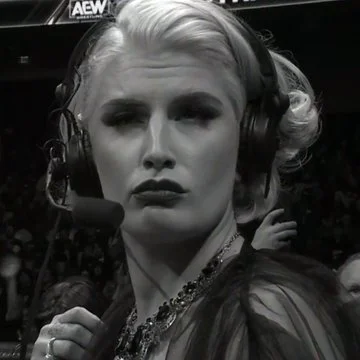Or by only putting one stick of memory in, or changing the slot you’re using.
I was assembling a computer and everything seemed to be correct, the fan would spin up, I’d get some lights, but there was no image on the screen, not even the BIOS. I saw someone else make this suggestion and didn’t think it was likely to work, but it did. First I just tried one stick, and it booted. Then I tried both sticks and it didn’t work, but I reseated and then it did.
(Also worth pointing out that your motherboard should have diagnostic lights which if you check the documentation may point out which component has an issue)
Thinking about Lemmy’s demographics many here may have heard of something like this, or have more helpful suggestions about troubleshooting which would be welcome. But thought I’d write out a little post about my experience to contribute to Lemmy SEO supremacy.
A much dumber reason is because you forgot to install the riser screws before screwing in the motherboard and shorting the entire motherboard against the case.
My best friend did this on his first PC bless his heart lol
WTF case is that?
I dont think I’ve seen a case in 20 years that even had removable/installable risers.
Hm, they’re removable in about every case I’ve used in the past 20 years. I mostly use Fractal Design cases though, so I suppose it’s something they tend to do.
I think the Corsair 4000D does iirc (my case).
I can’t recall, but he did overspend on his motherboard and it was not damaged by the short. I figured out the issue, and he reinstalled it and it works just fine to this day. That was like 7 years ago.
This isn’t just for new computers. After a few hundred heat/cool cycles, the ram can become unseated enough to cause issues. Although it’s definitely not as big of an issue as it was a decade or so ago.
As long as we’re going for general tips, sometimes it’s as simple as remembering to turn on the switch on the power supply and surge protector/UPS if plugged into such things (hopefully it is)
Some motherboards in 2024 still don’t work if you put the ram in the wrong ram slots. I ran into that problem on an am5 board recently.
I’ve also fixed them by just unplugging them, holding the power button for like 30s, then plugging it back in.
It really shouldn’t work, but hey, we tricked rocks into doing math for us with electricity, so what do you really expect?
It should work. Doing that discharges any electricity still in the mobo. A build up of static electricity can cause a computer to not post.
If you have to do this regularly, get a humidifier for the room your computer is in, and verify your outlet is properly grounded.
Pushing the power switch shouldn’t do anything to static electricity.
Yeah iirc all that does is make sure all of the capacitors on the motherboard and in the PSU are discharged. Still a good thing do do before working in a pc, to reduce the chance of accidentally shorting a still charged cap with a screw or something.
Blowing on it helps. The humidity in your breath reinvigorates the silicon.
All mobos are a bit different. Best tip: RTFM
IMHO…99 times out of a 100 (roll a die of your choosing for a multiplier, I have been at this for a long time), OP is right on. ONCE in a long while, it’s PSU/mobo related.
My aging work PC (Xeon E3 1230V2) regularly stops booting, and this works for me. It had 16gb of memory, but I had to throw out one of the sticks. The other thing that gets it working again sometimes is tightening or loosening the CPU cooler screws. Thankfully, it’s old enough to still do the BIOs beep codes which tipped me off to the tightening the CPU fix. I’ve got some newer parts lying around (an AMD 2600x and 16gb of DD4) I’ll turn into a full PC when it finally dies, but for now it just keeps going and going.
I swear every time I build one it’s the process of put it together, it doesn’t boot, swap the memory stick positions, and now it magically boots!
Lucky. I’ve only had that happen once, but I’ve got shipped a bad motherboard twice over the years.
Ugh, luckily I’ve only been shipped a bad GPU once as the only DOA part I’ve dealt with
First check its plugged in. Then check the power supply is turned on. Then check that the power button is connected to the motherboard.
It’s probably something dumb keeping your PC from working. You probably were worried about the memory or CPU so you paid attention. It’s the trivial things that are missed.
The first paragraph is autobiographical. I messed all those up on my first attempt. :-/
The first time I built a computer, it didn’t boot on the first several tries. Turned out I had the motherboard screwed onto the chassis too tightly, causing a short.
The list in your comment is a good one. There’s just so many little basic electrical things that can potentially go wrong.
Sometimes it can also be because you forgot to actually plug it in. 😳
I prefer to flip the PSU switch to the wrong position. Because there’s no other point in time when I ever use that switch.
I miss beep codes so you know what messed up.
I think all motherboards support this, they just don’t come with speakers. You can grab a speaker for you motherboard for about $2 or like 100 for $20
Exactly, then having to go through a thick-ass manual to find out what code it is. Oh, I just need to move a jumper…
I call it “re-seating” the memory because it makes me sound like I have an actual clue.
I have half a clue and also call it reseating.
I have 40 years of PC building experience and I too call it “reseating”.
I’ve got a computer that randomly reboots itself for no apparent reason once every two months or so. Always outputs some cryptic information about some hardware issue on the following boot. It’s a problem that’s just far enough on the far side of the annoyance-to-effort curve that I’ve been just using it that way for years now without figuring out what’s wrong with it.