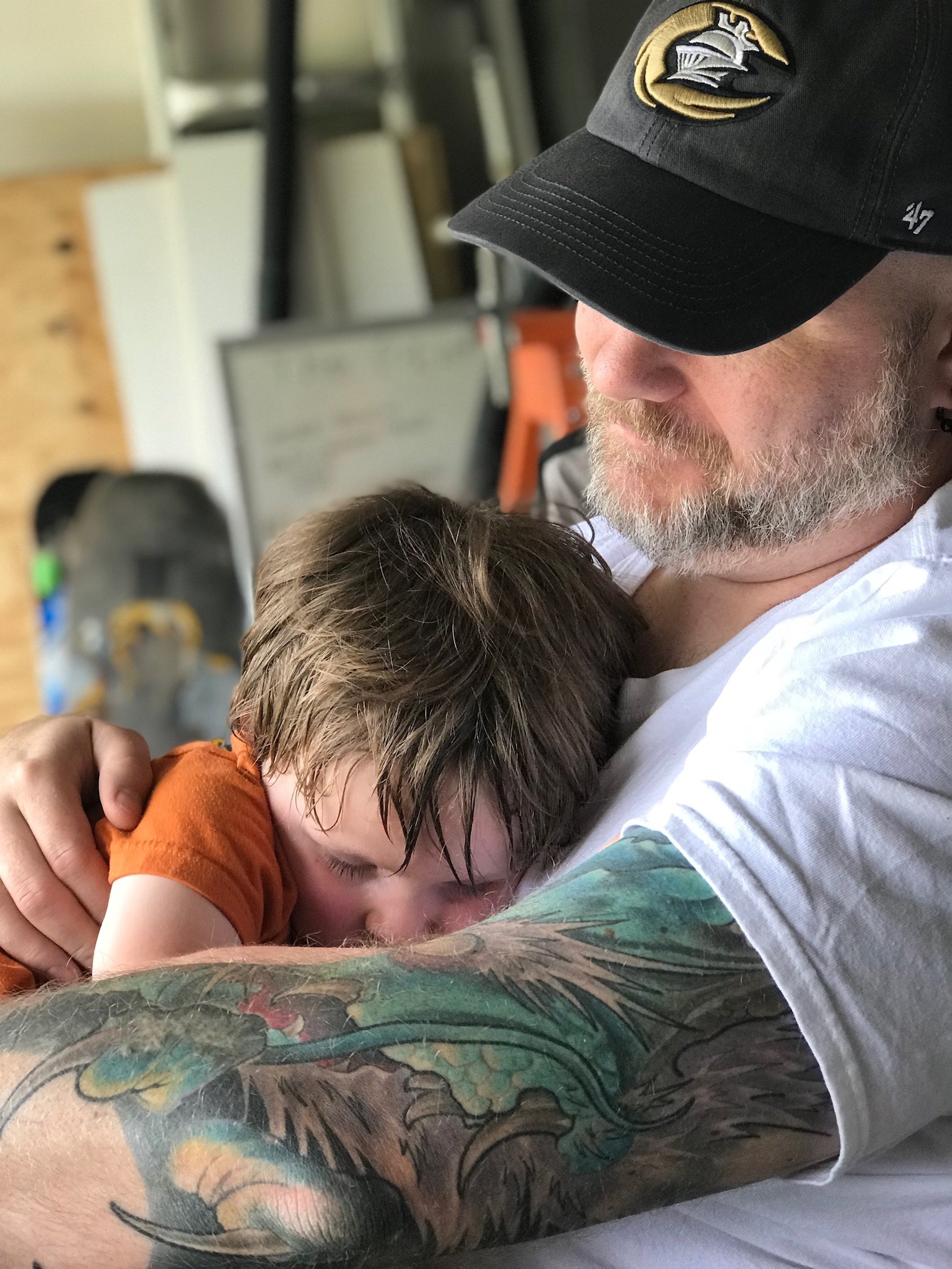You must log in or register to comment.
I’m pretty sure you’re not doing what you think you’re doing because of the “containing” right after the arrow. To search a symbol you usually select it, right click it, and then click on something.
To search a symbol you usually select it, right click it, and then click on something.
Funny you say that… because that’s what I did.
Weird, what was the something you clicked? It may be something wrong with that button instead of the search function, as there’s “containing” after the arrow so it’s not really a symbol search.
As suggested by others, I changed the Containing to Matching Word and that helped tremendously.