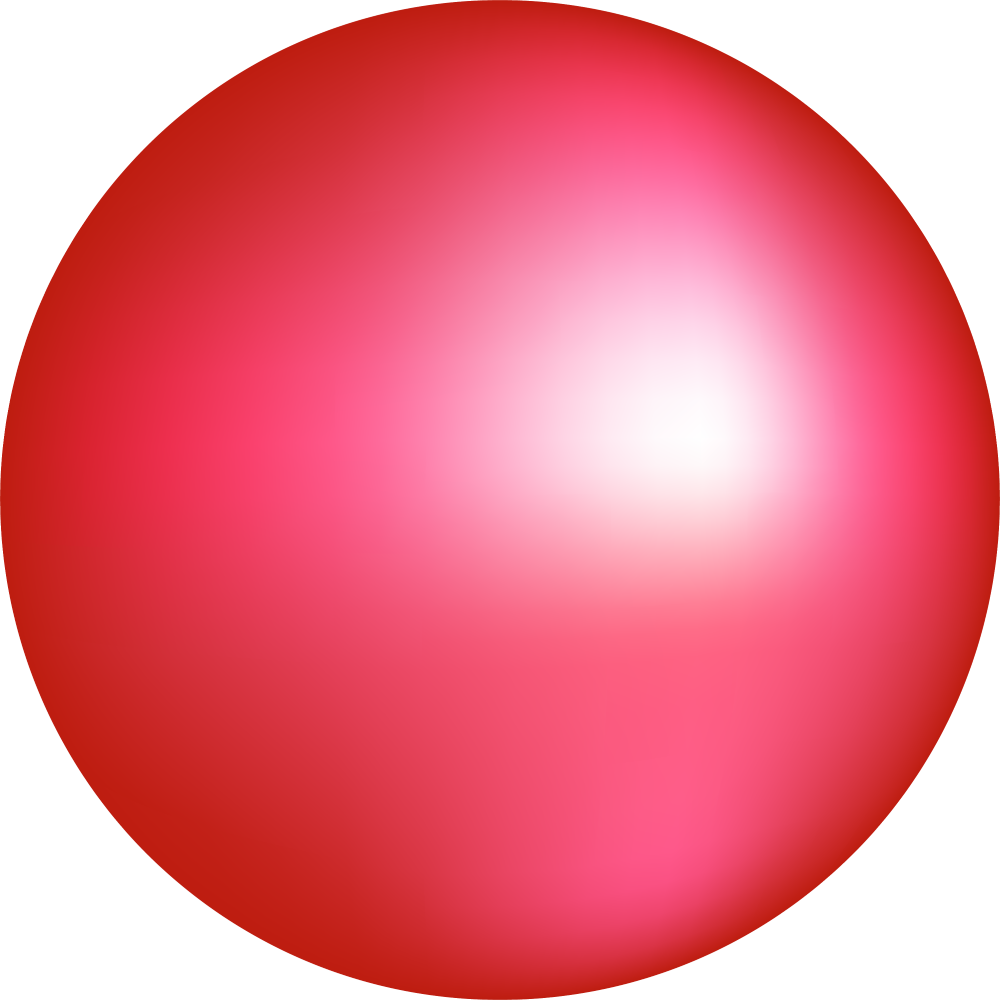Only use jellyfin. Have a list of things want to update… but it works for now.
Yes that is a laptop usb cooler used as supplemental placebo cooling. Also a pc fan I have propped up against the hard drive feeding into the pi.
Can’t recall last time used the ps4 or switch. But they’re there
My dirty data diddler. 10+ yr old amd octacore black running at 4ghz. 4TB of writeable space in it. HD and SSD mix. Old sb xfi audio running to a BT5.0 USB dongle for my games and music. Pioneer CD/DVD writer. Yes I still burn CDs and DVDs for my music and backup purposes heh. White cable on the right hanging vertical is a USBC data/charging cable. The squirrely wires lefttoright are a power line for a digital clock I’m gonna hang on the wall soon.

I feel like this should be a quarterly post. Really liking all these setups.
Wait so you have like rack mounted server but only run jellyfin? Am I missing something here ?
Its a rack mounted rack without the server.
Wait so you have like rack mounted server but only run jellyfin?
What would be wrong with that?
I considered it pretty heavy equipment for just a single service but that’s coming from my experience running like 8 vms on an old gaming pc and tearing my hair out over how janky it all looks (it works fantastically for me tho)
I guess it depends on your library size and how many users you are serving. My plex server has a library of over 110 TB and over 60 users, so to me a rack mount server for Jellyfin alone doesn’t sound overkill at all
Damn how does one amass 60 users? That’s a big ass family
About a third of it is friends of mine, the rest is family and extended family
That’s awesome!
This table rack was the most space savey option i could find. It looks less stable than it is. It is super minimal as far as the actual self hosting stuff goes.
Room to expand eventually.
There’s no rack mount server there. I see a UPS, switch (network and Nintendo varieties), PS4 and mini PC
My bad. I’m so dumb that I see a shelf UPS and I assume this is some advanced network shit. I have an old gaming pc and a mini pc as 2 nodes in my home network.
I had the same thought - an entire 8U rack to hold a single raspberry pi with an external drive?
Come on guys, that’s a whole 8TB.
There’s no rules here
What I took from this post is that every living room / home theater setup needs a server rack instead of a HiFi rack. Dudnt matter what you thrown in it, it looks badass.

Top to bottom:
- Unifi US-16-XG
- OPNsense DEC740
- Unifi Switch 24
- Unifi Switch 16 PoE
- DIY server with an AsrockRack X470D4U mainboard
- DIY DAS in an old server case with 18 3.5" bays
Not in picture: My UPSes, RIPE Atlas probe and an Odroid N2+ running my Home Assistant instance
The server runs Proxmox with a bunch of LXC containers running a Docker Swarm cluster.
There’s too many services running so I’m not listing them all. Let’s just say my phone is not going to be thrilled if it goes down. Also, this post was posted through said server.
Why would you need so many cat5 cables with just a few servers?
The entire house is terminated there, that’s where all the cables go. :)
You don’t use WiFi for your non-server computers?
Not really, the only wifi devices are phones and IoT.
lmao mine looks simple af compared with most people here.
Behold my server :

Hardware:
-
Rasberry pi 5 8GB
-
1TB raid between old drives ( one from PC the other a just a regular external WD hard drive ).
Services
- Wireguard VPN/wg-easy
- AudioBookShelf
- Freshrss
- Vaultwarden
- Navidrome
- Calibre Web
- Actual Budget
- Trilium notes
Everything in containers, if you want to know more check this blogpost.
What made you go with a RPI 5?
Right now I don’t have much to tinker with, so I got something that down the line would serve that role.
Why the 5 specifically, instead of the 4 or other SBC came down to pricing in my region, raw power, and the PCIE slot in which I intend to put a nvme when upgrading my laptop.
Nothing wrong with simple! If it works for you that’s all that matters!
mine is a pi 4 but basically the same, just shoved inside a box for protection
Oooo I should do something like this! Right now I have a Pi 4 with OMV and just OMV on it. It’s even running on a SSD. It could do so much more!
OMV has such a nice Docker management interface too. I really feel spoiled with it.
I was planning on all my services running in ProxMox or something, but my OMV VM handles all of them except PiHole basically lol. OMV is snazzy. :D
I have a second pi for Pi-Hole! I’ve tried using OMV’s Docker, but I am too dumb to get it configured D: Would you happen to have any resources for getting it up and running?
Hey sorry for the delayed reply! That’s a VERY good question, since things got a little different since they moved away from Portainer I remember a bit of friction switching over, but geeze it was a while ago…
I did find this link though:
https://wiki.omv-extras.org/doku.php?id=omv7%3Adocker_in_omv
That might be similar (and possibly better organized!) than the guides I was working with when that OMV subsystem was still a bit new. I hope that might help! 🙂
-

This is how I started in a tiny room. I am not proud, but maybe good to show between all the shiny things here.
Christ Almighty
How do you like immich? Any thing you don’t like? Favorite features etc? I have a setup I built, but, immich looks very nice
Seven Raspberry Pi 4’s and one Pi Zero, mounted on some tile “shelves” inside some IKEA furniture.

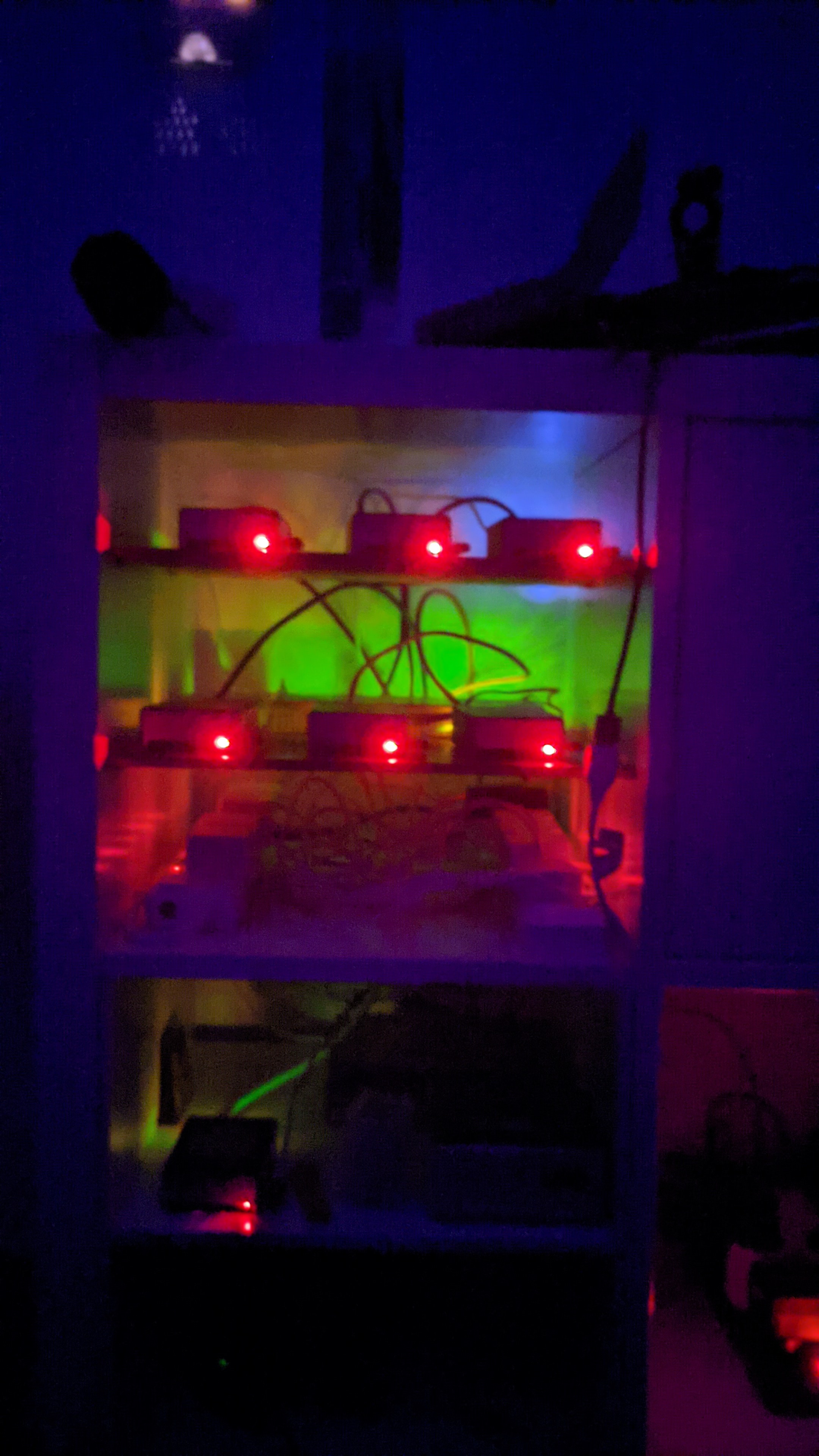

What do you do on that many pi’s that could not be done easier on 1 x86 box?
They’re fanless and low-power, which was the primary draw to going this route. I run a Kubernetes cluster on them, including a few personal websites (Nginx+Python+Django), PostgreSQL, Sonarr, Calibre, SSH (occasionally) and every once in a while, an OpenArena server :-)
I did a 4 node Pi4 kubernetes cluster for about 5 years. The learning experience was priceless. I think most notable was learning to do proper multiarch container builds to support arm and x86_64. That being said, about half a year ago I decided to try condensing it all into two n100 nuc-like clones and keep one pi as the controller. For me and my apps and use cases there was no going back. Performance gains were substantial and in this regard I think I was hobbling myself after the educational aspect plateaued.
Actually, as a web guy, I find the ARM architecture to be more than sufficient. Most of the stuff I build is memory heavy and CPU light, so the Pi is great for this stuff.
Except the Pi doesn’t have much memory.
Each Pi 4 has 8GB of RAM. With six devices, that’s 48GB to play with. More than enough for my needs.

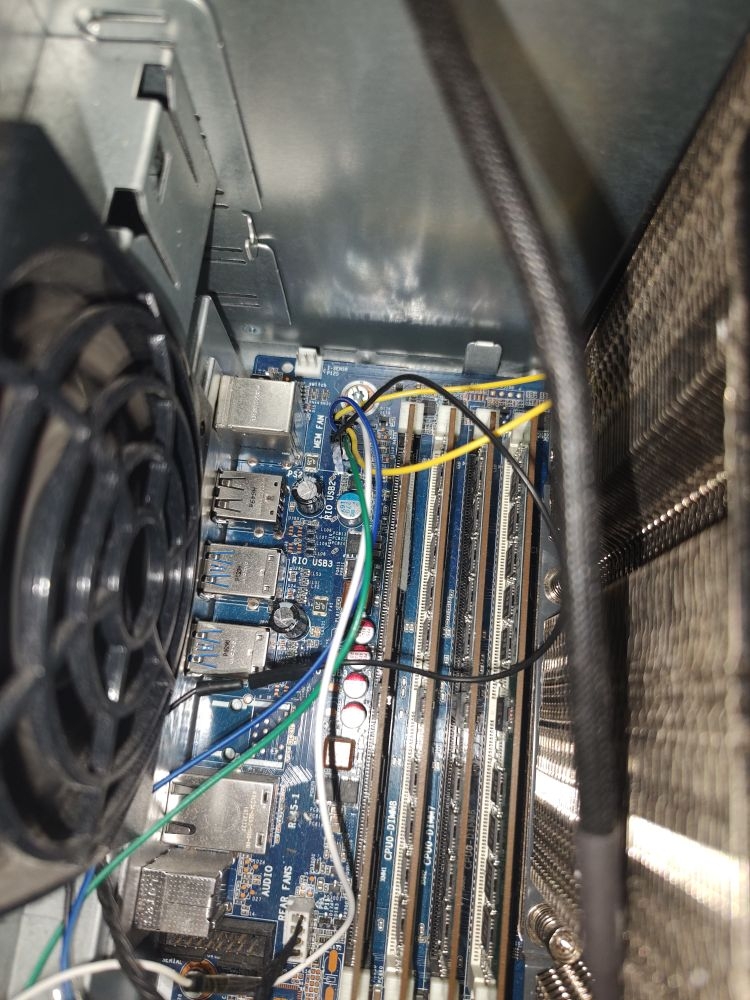
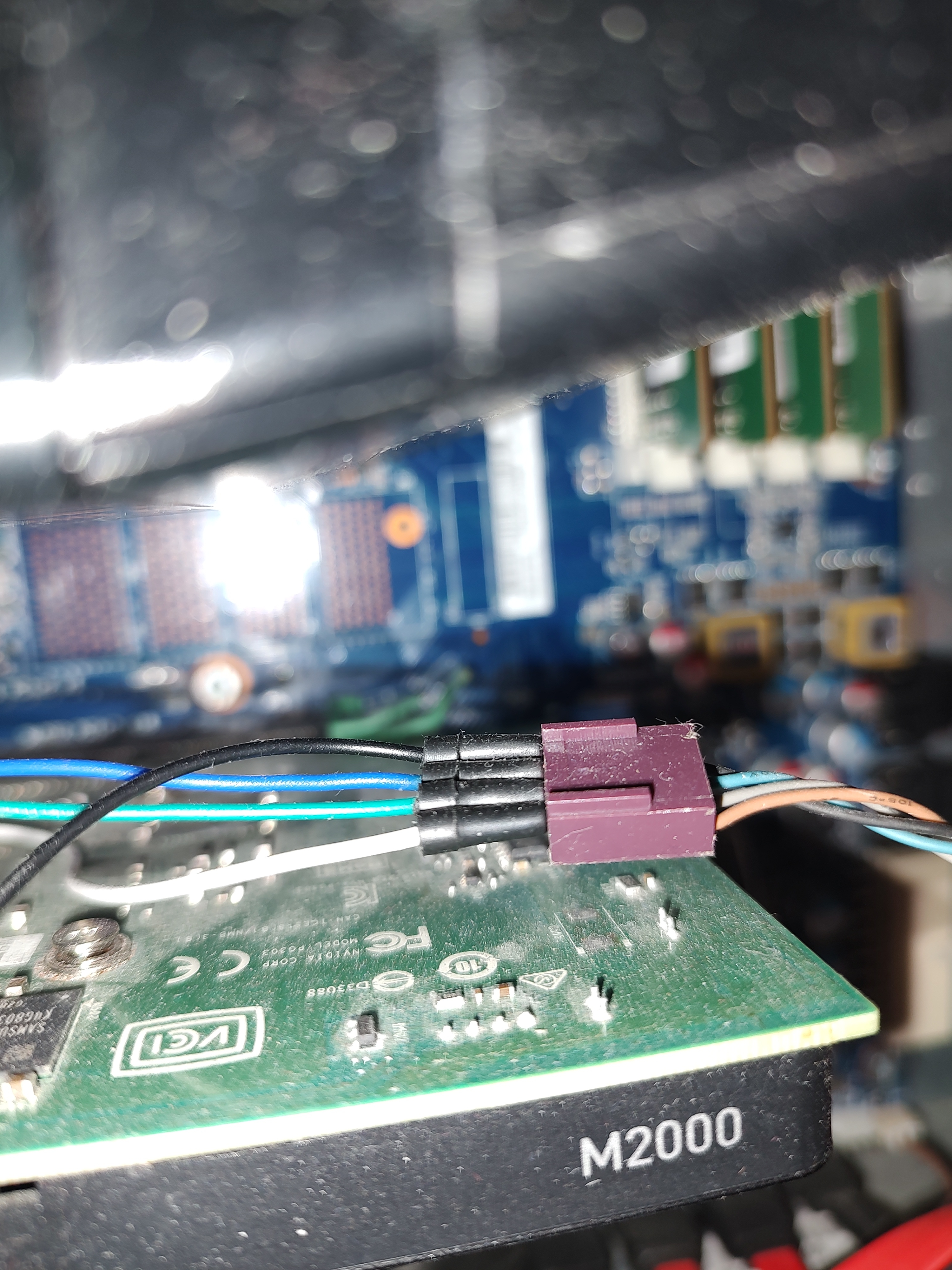
Soon to be neater, with the official memory fan, more drive caddys, and an extra DHCP/DNS server.
The cable modem is no longer in use, finally got fiber in my neighborhood but the ONT/GW is in the basement. Beelink is my single (for now) proxmox node, HP is running Plex w/ Intel iGPU for transcoding. DS220+ NAS w/ 2x 16TB drives. Unifi switch 8 and USG-3P (fiber ONT/GW passes through to that and it’s soon to be replaced with a Palo Alto 410, thanks to work) and then another Unifi 8 port lite in my basement office where the ONT/GW lives. Nothing special, very ugly but I hope to upgrade the wired network to 10g in the future to support a proxmox cluster and my ISPs 5Gbps offering. Also plan on converting my old desktop into an Unraid box since I can get a lot of drives from work and don’t really want to stick with the Synology.


So nobody is going to ask about the rotary phone?
Be the change you wish you see in the world. :)
It’s a GPO 706, which is a classic British bakelite phone from the '60s. I have it hooked up to a SIP trunk through an OBi 100. Right now it can receive calls but not make them because I haven’t gotten around to sorting out a pulse-to-tone dialing converter yet.
Oh yes the bright red rotary phone…I imagine if it’s ringing, something has gone terribly wrong.
deleted by creator

Testing an image post from Voyager client…
I only own the gear marked A and B, which lives above the couch I call home.
A is my web services 24/7 Proxmox box, an Intel 8500T; 2 routers; an 8TB HDD; and a Back-UPS Pro so old its ethernet surge protection is rated for 100bT, with a brand new LFP battery in it. The UPS powers both A and B.
B is my personal Proxmox box, an AMD 5750GE, which I use for development and running desktop OSes which I remote into, plus a GL.iNet Slate AX router. These come with me if I stay someplace other than the couch (not pictured). That’s why they’re on different shelves. Also, there’s a USB wifi dongle w/antenna connected to B which I used when some stupid website demands I drop my VPN (all traffic from everything pictured is routed thru 24/7 private VPN endpoints, aka a $2/mo VPS or three).

Ikea shelf instead of a rack, but I used metal shelves for better thermals!
Top to bottom:
- Unifi ac
- Brother printer
- Sunshine streaming machine
- ftth 1 / 2, unifi GW pro
- AVR, UPS, Synology NAS